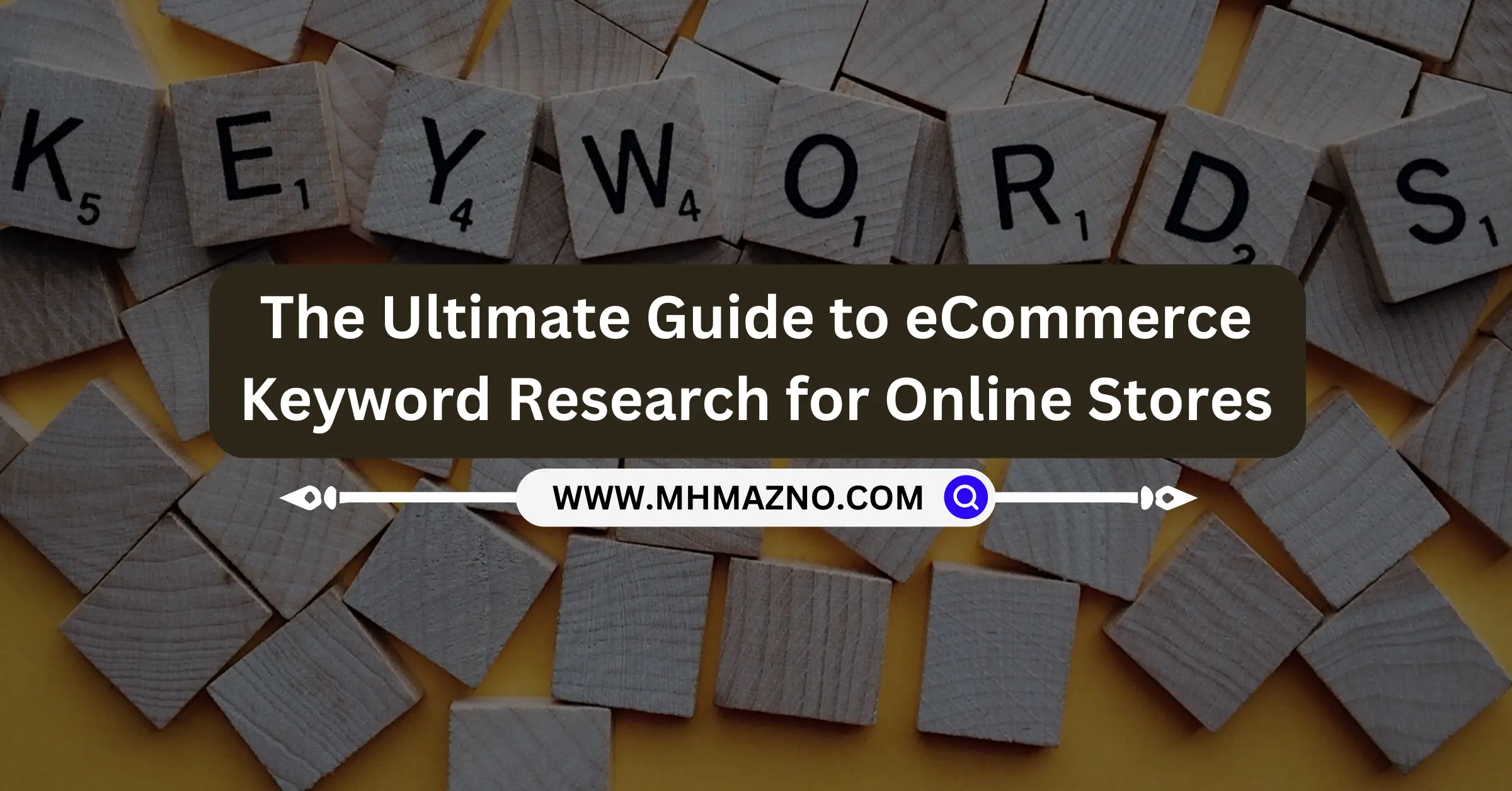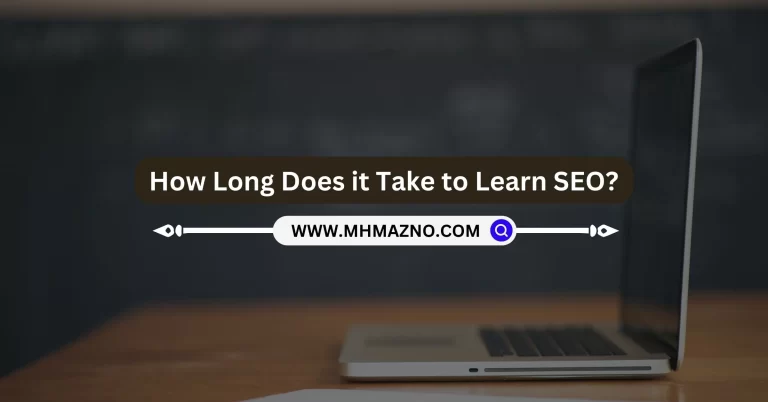Keyword research is the backbone of any successful eCommerce store. It helps you understand what your customers are searching for and how to meet their needs. In this guide, we’ll explore the ins and outs of eCommerce keyword research. We’ll cover types of keywords, tools, and strategies to find the best keywords for your online store.
Understanding eCommerce Keywords
eCommerce keywords are the terms and phrases people use to find products online. Understanding these keywords is crucial. They can be broken down into three main types:
Transactional Keywords:
These are terms that indicate a user is ready to buy. Think of phrases like “buy running shoes” or “best laptops for sale.” These keywords often lead to sales.
Informational Keywords:
These keywords suggest that the user is looking for information rather than making a purchase. Examples include “how to choose running shoes” or “best laptops for students.” While they might not lead to immediate sales, they can drive traffic and build trust.
Navigational Keywords:
These keywords are used when someone is looking for a specific website. For instance, “Nike official store” or “Amazon.” While these keywords are less relevant for new eCommerce sites, they can still be useful for established brands.
Long-tail Keywords:
Don’t forget long-tail keywords. These are longer, more specific phrases, like “men’s running shoes size 10.” They usually have lower search volume but higher conversion rates. That’s because they target customers who know exactly what they want.
The Keyword Research Process
Now that you understand the types of keywords, let’s dive into the keyword research process. Here’s a step-by-step guide to help you get started:
Identify Your Niche:
Start by defining your niche. What products are you selling? Who is your target audience? Understanding your niche will help you generate relevant keyword ideas.
Brainstorm Seed Keywords:
Create a list of seed keywords based on your products. For example, if you sell shoes, your seed keywords might include “running shoes,” “dress shoes,” and “sneakers.” This list will serve as your starting point for further research.
Analyze Competitors:
Look at what your competitors are doing. Use tools like Ahrefs or SEMrush to analyze their keywords. This can provide valuable insights into what works in your industry.
Tools for Keyword Research
Finding the right keywords is easier with the right tools. Here are some popular keyword research tools that can help:
| Tool | Free/Paid | Key Features | Best For |
|---|
| Google Keyword Planner | Free | Search volume, competition level | Beginners and budget-conscious users |
| Ahrefs | Paid | In-depth keyword analysis, competitor keywords | Advanced users |
| SEMrush | Paid | Keyword difficulty, volume, competitive insights | All-around keyword research |
| Ubersuggest | Free/Paid | Keyword ideas, SEO difficulty | Simple keyword research |
Google Keyword Planner:
This is a free tool that helps you find keywords and see how a list of keywords might perform. It provides data on search volume and competition.
Ahrefs:
This is a paid tool but offers powerful keyword analysis. You can find keywords based on competitor data and see how difficult it might be to rank for those keywords.
SEMrush:
Another paid tool that’s great for in-depth keyword research. It provides keyword suggestions, search volume, and difficulty levels.
Ubersuggest:
This is a free tool that offers keyword ideas based on your seed keywords. It also shows search volume and SEO difficulty.
Using these tools can save you time and help you discover keywords you might not have thought of on your own.
Analyzing Keyword Metrics
Once you have a list of keywords, it’s time to analyze them. Here are some key metrics to consider:
Search Volume:
This shows how many people are searching for a keyword each month. Higher search volume can mean more potential traffic.
Keyword Difficulty:
This metric indicates how hard it might be to rank for a keyword. A lower difficulty score means it’s easier to compete for that keyword.
Click-Through Rate (CTR):
This tells you the percentage of users who click on your link after seeing it in search results. Higher CTR means your title and description are effective.
User Intent:
Always consider the intent behind a keyword. Is the user looking to buy, learn, or navigate? Aligning your keywords with user intent can lead to better conversions.
Organizing Keywords for eCommerce Stores
After analyzing your keywords, the next step is organizing them. Here’s how to do it effectively:
Categorize Keywords:
Group your keywords into categories based on product types. For example, if you sell shoes, you might have categories for running shoes, casual shoes, and boots.
Prioritize Keywords:
Determine which keywords are most important for your business. Focus on keywords that have a good balance of search volume and low competition.
Create a Keyword Map:
A keyword map helps you plan where to use each keyword on your website. Assign primary keywords to main product pages and secondary keywords to blog posts or category pages.
Implementing Keywords in Your eCommerce Store
Now that you have your keywords organized, it’s time to implement them. Here are best practices for using keywords effectively:
Product Titles:
Include your primary keyword in the product title. For example, “Men’s Running Shoes – Lightweight & Comfortable.” This helps search engines understand what the product is about.
Product Descriptions:
Use your keywords naturally in product descriptions. Focus on writing informative and persuasive content. Avoid keyword stuffing, as it can hurt your SEO.
Meta Tags:
Make sure to include keywords in your meta titles and descriptions. These are important for SEO and can improve your click-through rates.
URLs:
Keep your URLs short and include relevant keywords. For example, instead of “www.yoursite.com/product12345,” use “www.yoursite.com/mens-running-shoes.”
Alt Text for Images:
Don’t forget to optimize your images. Use descriptive alt text that includes relevant keywords. This helps with SEO and makes your site more accessible.
Tracking and Adjusting Your Keyword Strategy
Keyword research is not a one-time task. It’s important to monitor your keywords and adjust your strategy. Here’s how:
Monitor Performance:
Use tools like Google Analytics and Search Console to track your keyword performance. Look for trends and identify which keywords are driving traffic.
Adjust Your Strategy:
If certain keywords are underperforming, consider adjusting your content or targeting different keywords. SEO is about experimentation and adaptation.
Stay Updated:
Search trends can change over time. Keep an eye on your industry and be ready to update your keywords as needed.
Keyword Research Timeline
| Stage | Timeline |
|---|---|
| Initial Research and Planning | Week 1 |
| Competitor Analysis | Week 1 |
| Keyword Selection | Week 2 |
| Implementation and Testing | Weeks 2–3 |
| Monitoring and Adjustment | Ongoing (Weekly/Monthly) |
Checklist for eCommerce Keyword Research
Use this checklist to make sure you’re covering all bases in your keyword research:
- Identify your niche and target audience.
- Brainstorm seed keywords related to your products.
- Analyze competitors’ keywords using tools.
- Use keyword research tools to find search volume, difficulty, and CTR.
- Prioritize keywords based on relevance, search volume, and competition.
- Create a keyword map to assign keywords to each page.
- Optimize product titles, descriptions, and meta tags with keywords.
- Track keyword performance using Google Analytics and Search Console.
- Adjust your strategy based on trends and performance data.
Frequently Asked Questions (FAQs)
What is keyword research?
Keyword research is the process of finding and analyzing search terms that people enter into search engines. This helps you identify relevant keywords for your eCommerce store.Why is keyword research important for eCommerce?
It helps you understand what potential customers are searching for. This knowledge enables you to optimize your store for those keywords, leading to more traffic and sales.What tools can I use for keyword research?
Popular tools include Google Keyword Planner, Ahrefs, SEMrush, and Ubersuggest. Each tool offers unique features for finding and analyzing keywords.What are long-tail keywords?
Long-tail keywords are longer, more specific phrases that typically have lower search volume but higher conversion rates. They target users who are closer to making a purchase.How do I know which keywords to target?
Focus on keywords that have a balance of high search volume and low competition. Consider user intent and relevance to your products as well.How many keywords should I target for a product page?
Ideally, focus on one primary keyword and a few related secondary keywords for each product page. This keeps your content focused and relevant.Can I use the same keywords on multiple pages?
It’s best to avoid using the same primary keyword on multiple pages to prevent keyword cannibalization. Each page should target its unique set of keywords.What is keyword difficulty?
Keyword difficulty is a metric that indicates how hard it may be to rank for a specific keyword. Lower difficulty scores mean less competition.How often should I update my keyword strategy?
Regularly review and update your keyword strategy, at least every few months, to adapt to changing trends and improve your SEO efforts.
Conclusion
Keyword research is vital for eCommerce success. It helps you understand your customers and optimize your store for search engines. By following the steps in this guide, you can find the right keywords, organize them effectively, and implement them in your online store. Remember, keyword research is an ongoing process. Keep monitoring your keywords, and adjust your strategy as needed. With the right approach, you can boost your traffic and increase your sales.
Related Articles